Download Demo
Access the full demo project source code on GitHub. Feel free to explore, fork, or contribute to improve it.
Here is a guide through zKYC SDK:
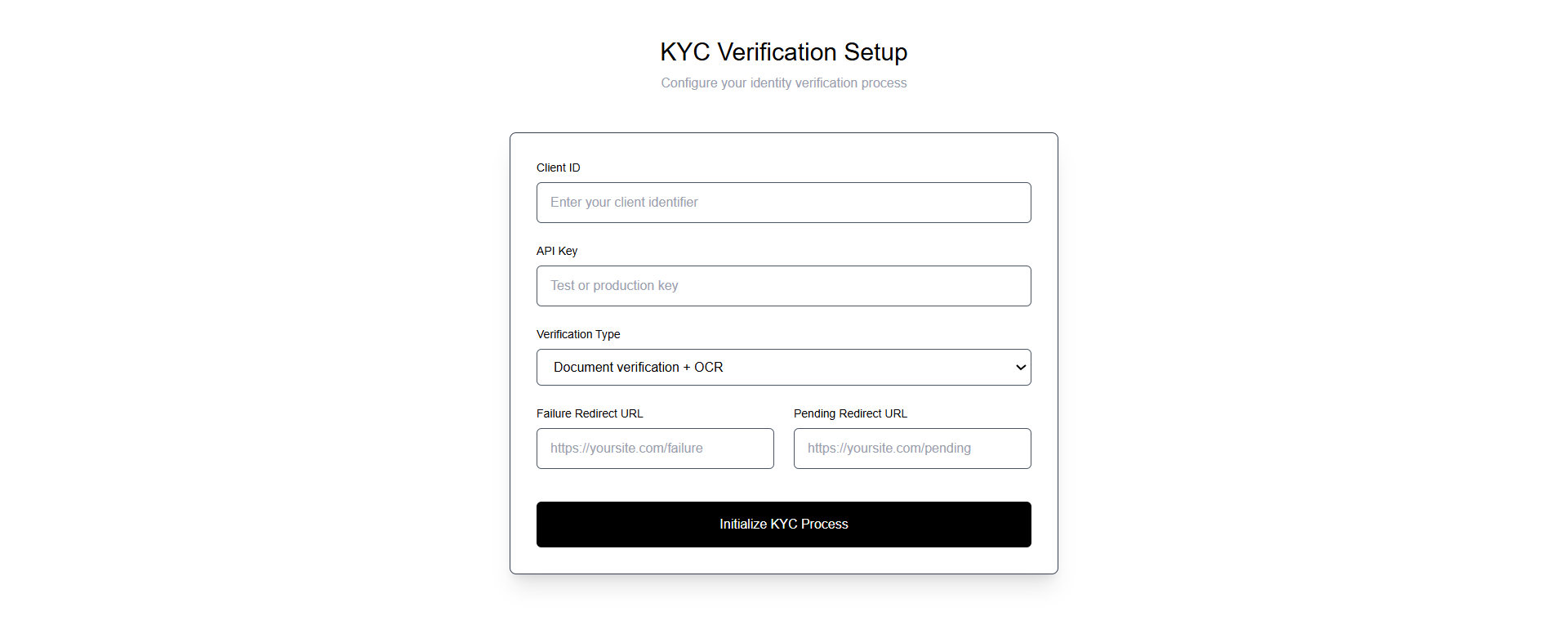
Here you enter all information related to the client in order to test the KYC process. You have to find the client ID, API key from User Dashboard. You have to select the verification type, such as basic document verification, optionally including OCR, liveness, or both.
You can also create the failure and pending pages, and add their links in the corresponding sections.
After pressing on Initialize KYC Process, it will take you to zKYC-sdk main page. There you can start new verification process.
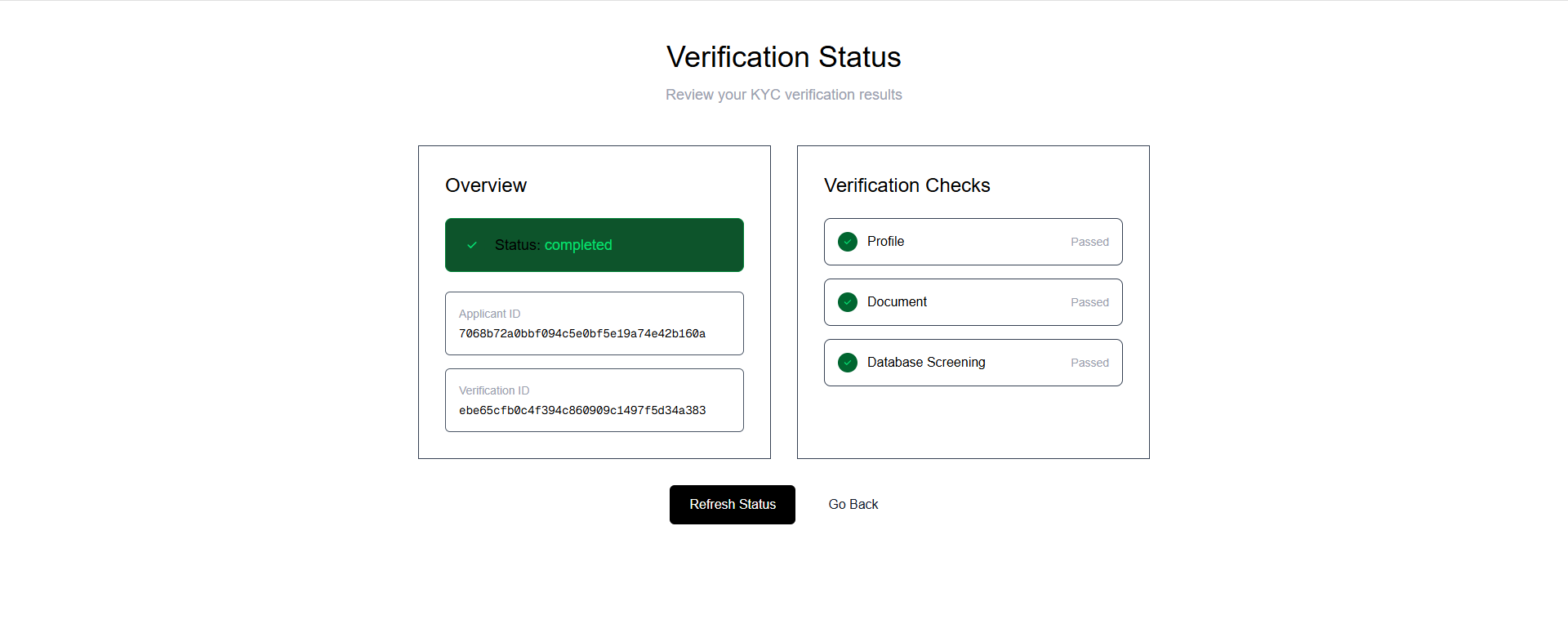
After processing, the verification status will be displayed, indicating whether the profile, document, and database screenings are valid. The result will show as either , Pending, or Failure. The endpoint to access this is /pending?id=<UserId>. This is a template provided by zKYC, but you can also create your own pending page by following the guide in SDK Usage.